Support
Similar topics
You are here: Support » FAQ » Software » IZYTRONIQ » Why can't data be found in IZYTRONIQ after a successful transfer?
Why can't data be found in IZYTRONIQ after a successful transfer?
If data cannot be found in the IZYTRONIQ database after successful transfer from the tester, it may be because an item has been deleted from the database but still exists in the recycle bin. To now be able to import the data as desired, please proceed as follows:- Open the recycle bin in the IZYTRONIQ (this can be found at the bottom left of the start screen).
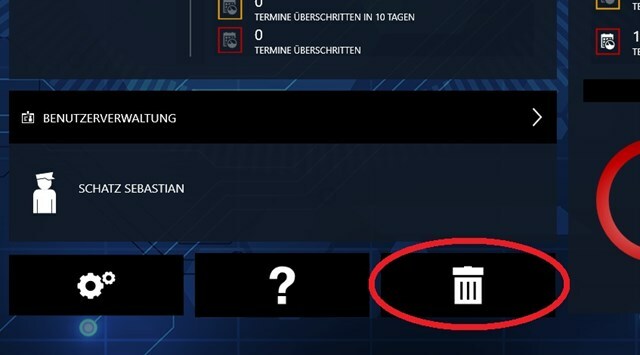
- Important: Make sure that the data in the recycle bin is no longer needed!
- Select all items and delete them using the recycle bin in the toolbar on the right.
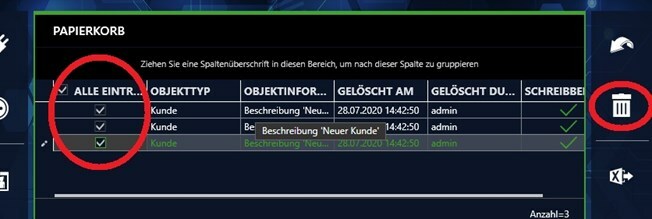
- Perform the data import from the tester again.
© 2026 GMC Instruments. All rights reserved. | Imprint | Privacy Statement
This website is using cookies. More info.
That's Fine