What are do's and don'ts with the above devices?
(FAQ Nr. NN003)
20 November 2023 - 14:07
| Power Quality | CF cards, Firmware update, analyzer, connection, dongle number, parameterization, scope mode
Do's: - Calibrate the touch after each firmware update.
- Use your finger or stylus. Press the mark (X) until you hear a peep tone.
- Only use CF cards approved by GMC-I Messtechnik.
- Format the CF card only in your analyzer.
- Format the Compact Flash card after a successful firmware update.
- For firmware update always use slot1, for formatting use slot2. For more detailed information please visit our homepage. Under myGMC you will find detailed description of the update procedure.
- Save important files on your PC.
- After finishing the recording, give the device enough time to write the data from the buffer to the CF. The display shows "Recording finished".
- After starting a recording, observe the "Stored events" indicator in the display. If the device detects several events, these are shown in the counter reading, it is an indication that the limit values have been set too tightly or incorrectly. If this is the case, you can find this out in the display under "Stored events" or due to fast memory consumption.
- Check your device settings and change them if necessary.
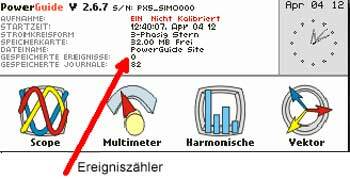
Dont's:
- Never remove the CF from the device during recording.
- Never switch off the device during recording.
- Refrain from deleting and formatting operations in PC (exception: copying the hostcode.bin file for firmware update).
- The frequency is only displayed in scope mode.
- The displayed frequency refers to all channels, it is not displayed per measuring channel.
- When parameterizing the device, make sure that the connection is correct (current flow direction, phase sequence, etc.). You can check this in scope mode as well as in vector view:
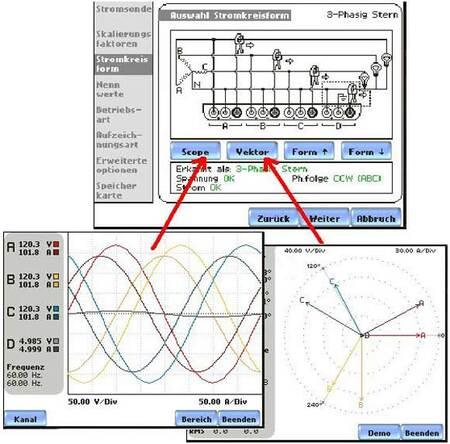
DranView:
Make a note of the dongle number. This is written directly on the dongle. The number on the tag is only a hotline number. In case of loss, the dongle can be reordered with the corresponding number. Otherwise, the full license fee must be paid.

© 2026 GMC Instruments. All rights reserved. | Imprint | Privacy Statement
This website is using cookies. More info.
That's Fine