Support
Similar topics
- The ID you scanned is not saved?
- You receive the message: "Short circuit on DUT"?
-
 How is the limit value selected for the protective conductor test?
How is the limit value selected for the protective conductor test?
- Why was the limit value for the protective conductor resistance changed from 300mΩ to 100mΩ?
-
 Function test and measurement of leakage current with SECUTEST and AT3 IIIE?
Function test and measurement of leakage current with SECUTEST and AT3 IIIE?
You are here: Support » FAQ » Test technology » SECUTEST SII- / SIII-Varianten » How can I skip a testing step?
How can I skip a testing step?
(FAQ Nr. PG419)
04 June 2024 - 11:16
| SECUTEST SII- / SIII-Varianten | limit value, setup, test sequence
With the Secutest SIII and the Seculife ST HV it sometimes happens,
that a test step is to be omitted from the automatic test sequences (switch position AUTO), which cannot be deselected under Setup > Process. In this case, select Setup > Limits and go to the value in question:
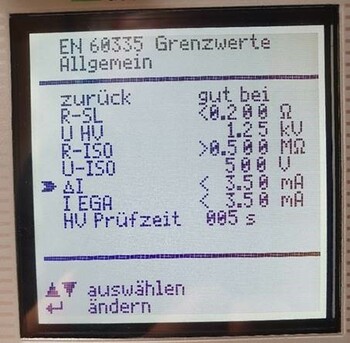
Then use the silver button on the left to select the value.
Now you could use the up and down arrow keys to change the value:
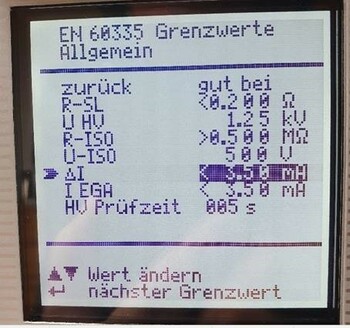
If you press the function test button on the right instead, the value is deleted:

As a result, 4 dashes appear. As a consequence, this test step is not executed. And therefore skipped.
© 2026 GMC Instruments. All rights reserved. | Imprint | Privacy Statement
This website is using cookies. More info.
That's Fine