Support
Similar topics
-
 Wie ist die richtige Vorgehensweise beim Prüfen einer neuen Batterie?
Wie ist die richtige Vorgehensweise beim Prüfen einer neuen Batterie?
- Unterschied zwischen Prüfer und Protokollersteller ( bearbeiter) im Job Protokoll
- Welche Anforderungen gelten für USB Sticks bei der Verwendung mit dem SECUTEST?
- Wie ändere ich das Logo oder die Unterschrift?
-
 Wie funktioniert der Datenbankimport in die aktuelle IZYTRONIQ Enterprise Version?
Wie funktioniert der Datenbankimport in die aktuelle IZYTRONIQ Enterprise Version?
How are report templates edited in IZYTRONIQ?
We would like to inform you in advance that editing protocol templates requires certain specialist knowledge of programming and that the "MS Word" programme is required. If you have problems with this, we offer the possibility to edit report templates for you at a charge. In this case, please contact our Product Support.To edit a template yourself, please proceed as follows:
- Open the IZYTRONIQ software.
- Select (as desired) movable or stationary objects
- Open the report templates

- Select the desired report template and copy it using the toolbar on the right.
- The copied, editable template appears in the list (with the lock open)
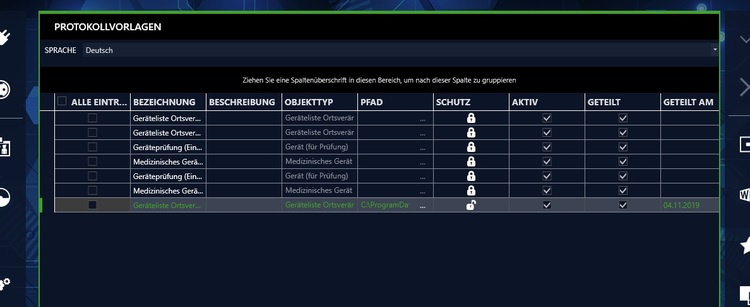
- Select the copied template and click on the button "Open template in Word".
- The template is opened in Word
- Edit template as desired and save.
(You can find an overview of the merge fields here).
- First copy the desired protocol template and open it in MS Word as described above
- Place the free text "Serial number" at the desired position and a MergeField behind it, which can be copied from any object property (e.g. DeviceType) (Make sure to select the correct object type, e.g. NonStationaryDevice for a movable object)
- Select the newly created MergeField with right click and then the "Edit Field" option
- Now enter "DeviceNumber" as the field name and confirm (Make sure that the MergeField is selected as the field name)
- Then, for a better overview, change the label of the MergeField as well
With the described procedure also other object properties can be integrated into the test protocol. An overview of the available MergeFielders can be found in the IZYTRONIQ help.
© 2026 GMC Instruments. All rights reserved. | Imprint | Privacy Statement
This website is using cookies. More info.
That's Fine