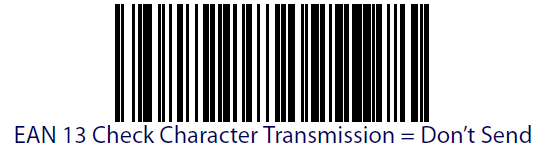Support
Similar topics
- Die von Ihnen eingescannte ID wird nicht gespeichert?
- Kann der Barcode Scanner Z751A farblich invertierte QR Codes lesen?
-
 Wie erhalte ich eine Liste von meinen Stromkreis IDs im Verteiler, mit den Stromkreis IDs als Barcode dargestellt?
Wie erhalte ich eine Liste von meinen Stromkreis IDs im Verteiler, mit den Stromkreis IDs als Barcode dargestellt?
-
 Wie kann ich Stromkreis ID.s in Form von Barcodes direkt auf einem Barcodedrucker ausdrucken?
Wie kann ich Stromkreis ID.s in Form von Barcodes direkt auf einem Barcodedrucker ausdrucken?
- Where do the 4 stars in front of the ID come from when I scan with the barcode reader?
How do I switch off the check digit output on the Datalogic TD1100 scanner?
(FAQ Nr. PG431)
03 April 2024 - 10:46
| SECUTEST/ SECULIFE SIV-Varianten, SECUTEST SII- / SIII-Varianten | Barcode, Barcodescanner, EAN, Prüfung, Prüfziffer, Scanner
A barcode such as barcode 128 contains a check digit as the last digit. For example, if the code has 8 digits in the form 12345678, the 8th digit would be the check digit and the actual code would be 1234567. The Datalogic Scanner TD1100 displays the check digit as standard. However, if you do not want the check digit to be displayed, you must reprogram the scanner.
What is important in this case can be found on page 105 in the comprehensive Product Reference Guide for your scanner and is called "EAN 13 Check Character Transmission".
To switch off the check digit, you must scan the following barcodes in succession:
© 2026 GMC Instruments. All rights reserved. | Imprint | Privacy Statement
This website is using cookies. More info.
That's Fine