Support
Similar topics
-
 How can example sequences from MYGMC be transferred to the SECUTEST?
How can example sequences from MYGMC be transferred to the SECUTEST?
-
 How can sample sequences from MYGMC be transferred to the PROFITEST?
How can sample sequences from MYGMC be transferred to the PROFITEST?
-
 Wie sollte eine CSV Datei vor dem Import richtig bearbeitet werden?
Wie sollte eine CSV Datei vor dem Import richtig bearbeitet werden?
-
 Wie funktioniert der Import von CSV Dateien in IZYTRONIQ?
Wie funktioniert der Import von CSV Dateien in IZYTRONIQ?
-
 How does the import of CSV files work in IZYTRONIQ?
PG802
How does the import of CSV files work in IZYTRONIQ?
PG802
How does the database import into the latest IZYTRONIQ Enterprise version work?
There are several options for backing up data from the IZYTRONIQ:- Database backup in ZIP format
- Data export in XML format
- Data export in CSV format is only possible with master data
- Please make sure that both IZYTRONIQ applications are at the same software version.
- Start the Business or Education version.
- If a database already exists and you still need it, back it up!
- Now carry out a database restore (import) of the relevant database.
- Back up the database again
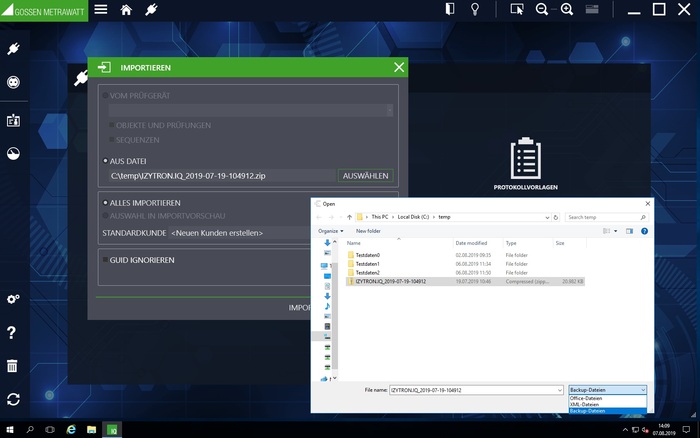
© 2026 GMC Instruments. All rights reserved. | Imprint | Privacy Statement
This website is using cookies. More info.
That's Fine