Support
Similar topics
-
 Wie ist vorzugehen, wenn bei der Installation Probleme auftreten?
Wie ist vorzugehen, wenn bei der Installation Probleme auftreten?
-
 IZYTRONIQ Installation bleibt mit dem Fehler 0x80070570 stehen, was ist zu tun?
IZYTRONIQ Installation bleibt mit dem Fehler 0x80070570 stehen, was ist zu tun?
-
 Einrichtung der Netzwerkvariante BT PRO Manager
Einrichtung der Netzwerkvariante BT PRO Manager
-
 IZYTRONIQ Enterprise Installation How to install the activation file on the backend?
IZYTRONIQ Enterprise Installation How to install the activation file on the backend?
-
 Wie funktioniert der Datenbankimport in die aktuelle IZYTRONIQ Enterprise Version?
Wie funktioniert der Datenbankimport in die aktuelle IZYTRONIQ Enterprise Version?
You are here: Support » FAQ » Software » IZYTRONIQ » How to install the IZYTRONIQ on another computer?
How to install the IZYTRONIQ on another computer?
To be able to reinstall the IZYTRONIC software on another computer, it must first be uninstalled. This is done in the following steps.Attention: This procedure only applies to business and education versions of IZYTRONIQ.
Save database: In the home page view of the IZITRONIQ software, click in the lower left area on click on Settings → Database → Backup database.
 Uninstalling IZYTRONIQ:
From the Apps and Features menu (Windows 8: Programs and Features), uninstall the following programs in this order:
A GMC-I Driver Control
B IZYON.IQ
C IZYTRON.IQ
Uninstalling IZYTRONIQ:
From the Apps and Features menu (Windows 8: Programs and Features), uninstall the following programs in this order:
A GMC-I Driver Control
B IZYON.IQ
C IZYTRON.IQ
 Attention: When uninstalling the IZYTRON.IQ, a dialogue box appears. Do not check the box!
Attention: When uninstalling the IZYTRON.IQ, a dialogue box appears. Do not check the box!
 Download the IZITRONIQ software:
Visit the homepage www.izytron.com.
At the top right under Service → Downloads you will find downloads for the various IZYTRONIQ versions.
Select the variant that applies to you and download it.
Download the IZITRONIQ software:
Visit the homepage www.izytron.com.
At the top right under Service → Downloads you will find downloads for the various IZYTRONIQ versions.
Select the variant that applies to you and download it.
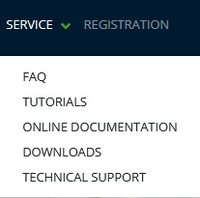 Reinstallation:
Now install the corresponding IZYTRONIQ software on the desired computer. Use the same licence key as for the initial installation. If you lose the licence key, please contact our Product Support.
Data recovery:
Transfer the previously created database backup to the desired computer.
In the home screen of the IZITRONIQ software, click Settings → Database → Restore Database in the lower left pane.
Reinstallation:
Now install the corresponding IZYTRONIQ software on the desired computer. Use the same licence key as for the initial installation. If you lose the licence key, please contact our Product Support.
Data recovery:
Transfer the previously created database backup to the desired computer.
In the home screen of the IZITRONIQ software, click Settings → Database → Restore Database in the lower left pane.

© 2026 GMC Instruments. All rights reserved. | Imprint | Privacy Statement
This website is using cookies. More info.
That's Fine