Support
Similar topics
-
 Wie ist vorzugehen, wenn bei der Installation Probleme auftreten?
Wie ist vorzugehen, wenn bei der Installation Probleme auftreten?
-
 IZYTRONIQ Installation bleibt mit dem Fehler 0x80070570 stehen, was ist zu tun?
IZYTRONIQ Installation bleibt mit dem Fehler 0x80070570 stehen, was ist zu tun?
-
 How to install the IZYTRONIQ on another computer?
PG808
How to install the IZYTRONIQ on another computer?
PG808 -
 Wie wird die IZYTRONIQ auf einem anderen Rechner installiert?
Wie wird die IZYTRONIQ auf einem anderen Rechner installiert?
-
 Einrichtung der Netzwerkvariante BT PRO Manager
Einrichtung der Netzwerkvariante BT PRO Manager
IZYTRONIQ Enterprise Installation - How to install the activation file on the backend?
Requirement: You have already sent us an activation file in the form of a Lic file for the purpose of offline activation. We have sent this back to you activated. Store the activated licence file on the IZYTRONIQ Enterprise Backend Server in the following directory:- C:\ProgramData\Infralution\Licenses
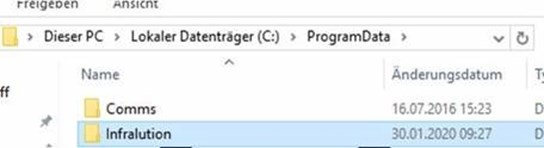 Attention: It is possible that the folder "ProgramData" is not visible. If this is the case, click on "View" in the bar at the top under Windows (C:). A tick must be set for "Hidden elements".
If the folder does not yet exist, create it manually.
As soon as the activated Lic file is placed in the above-mentioned folder, please start the IZYTRONIQ.IQ License Activation Tool again.
Under "Current License Data" the fields show the following entries:
Attention: It is possible that the folder "ProgramData" is not visible. If this is the case, click on "View" in the bar at the top under Windows (C:). A tick must be set for "Hidden elements".
If the folder does not yet exist, create it manually.
As soon as the activated Lic file is placed in the above-mentioned folder, please start the IZYTRONIQ.IQ License Activation Tool again.
Under "Current License Data" the fields show the following entries:
- License Version: 4
- License Edition: 3
- License Status: Valid
- Number of Floating Licenses: "shows the number of IZYTRONIQ Enterprise Floating Licenses".
- Under "License Stauts " "Valid " should be displayed
 *For your information.
The number of IZYTRONIQ Enterprise Floating Licences is calculated from the total number of tier licences you have purchased plus the first Floating Licence. This was purchased in conjunction with the IZYTRONIQ Enterprise Premium basic licence.
Important note:
In the event that you have also purchased IZYTRONIQ Enterprise Ultimate licences, the following applies:
In contrast to the IZYTRONIQ Enterprise Premium floating licence, the IZYTRONIQ Enterprise Ultimate licences are not to be deposited on the application server, but individually on the IZYTRONIQ client PCs provided for this purpose using the graphical user interface.
*For your information.
The number of IZYTRONIQ Enterprise Floating Licences is calculated from the total number of tier licences you have purchased plus the first Floating Licence. This was purchased in conjunction with the IZYTRONIQ Enterprise Premium basic licence.
Important note:
In the event that you have also purchased IZYTRONIQ Enterprise Ultimate licences, the following applies:
In contrast to the IZYTRONIQ Enterprise Premium floating licence, the IZYTRONIQ Enterprise Ultimate licences are not to be deposited on the application server, but individually on the IZYTRONIQ client PCs provided for this purpose using the graphical user interface.© 2026 GMC Instruments. All rights reserved. | Imprint | Privacy Statement
This website is using cookies. More info.
That's Fine