Support
Similar topics
You are here: Support » FAQ » Software » IZYTRONIQ » What should I do if problems occur during the installation?
What should I do if problems occur during the installation?
Note in advance:Please always back up your database before updating to avoid data loss.
During the installation of IZYTRONIQ there are currently sporadic errors, e.g. "Failed. See logfiles for details":

In this case, close the installation and restart the IZYTRONIQ with [Shift] + [right click] " Run as administrator ":
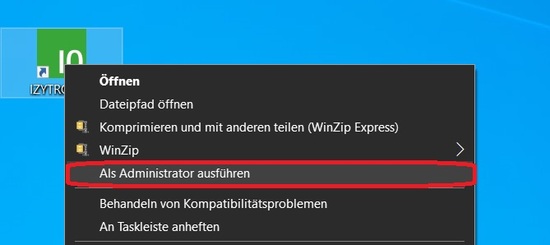
Please also refer to the following FAQ PG816 for error code " 0x80070570 ". If the installation still can not be done or there are problems after the update, please install the IZYTRONIQ again:
- Uninstall IZYTRONIQ and IZYIONIQ first via Settings → "Apps and Features", keeping the license and database:
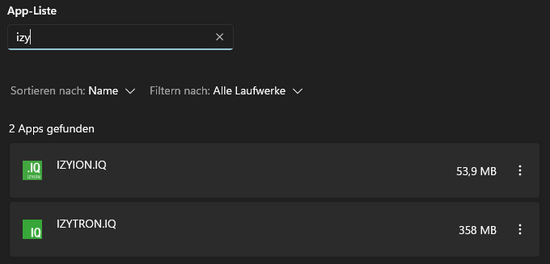
- Obtain here the latest installation file of IZYTRONI.
- Run the installation file with [Shift] + [right click] " Run as administrator "
If problems persist, please contact our Technical Support.
© 2026 GMC Instruments. All rights reserved. | Imprint | Privacy Statement
This website is using cookies. More info.
That's Fine