Support
Similar topics
- Difference between inspector and protocol creator (editor) in the job protocol
-
Changing the METRACELL BT PRO fuse
METRACELL BT PRO fuse replacement instructions
- What must be observed when charging the batteries?
- The error message "Check measurement setup" appears when measuring ZSchl, Zi, RE, FI test?
What is the correct procedure for testing a new battery?
Ideal approach: First create the object structure in definitions in the BT PRO Manager software. Transfer it to the Metracell BT PRO. In the Metracell BT PRO, select one of the transferred batteries and perform the measurements. These will be assigned to the selected battery. Transfer the recorded measurements to the BT PRO Manager Sortware. You can then create and print a report in the software.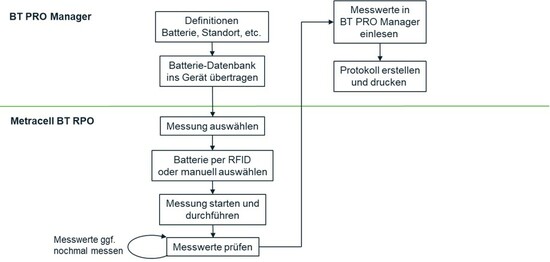
Alternative procedure: If it is not possible to create the object structure in the BT PRO Manager software, the objects can be created directly in Metracell BT PRO. To do this, select the desired measurement. Enter a site ID, battery ID and the number of blocks. The IDs must be selected so that they do not yet exist in the BT PRO Manager software. Afterwards perform the measurements. In order to be able to transfer the measurements to the BT PRO Manager software, you must create the battery objects in the software with the same ID's and the same designations as selected before in the Metracell BT PRO. Now the measured values can be transferred to the software. These are assigned to the corresponding battery object.
© 2026 GMC Instruments. All rights reserved. | Imprint | Privacy Statement
This website is using cookies. More info.
That's Fine