You are here: Support » FAQ » Software » IZYTRONIQ » What to do if you cannot move the tab in the IZYTRONIQ software?
What to do if you cannot move the tab in the IZYTRONIQ software?
Example case: You want to import your tests, which you have made with your test device, into the IZYTRONIQ software. The window that appears when you click on "Import" is shifted and not fully visible.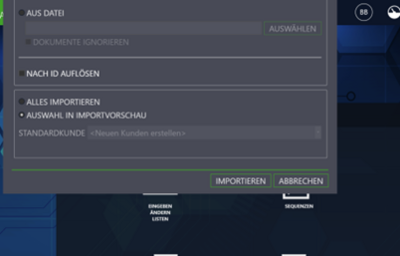
To fix this problem, first go to the settings in the IZYTRONIQ software.
After that, go to the "personal settings" and click on the "RESET WINDOW SETTINGS" field.
The import window should now be fully visible again.
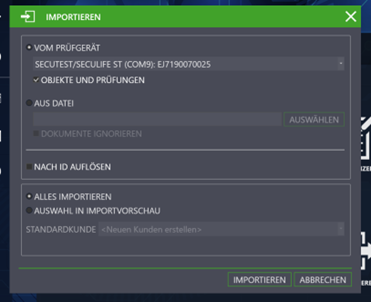
© 2026 GMC Instruments. All rights reserved. | Imprint | Privacy Statement
This website is using cookies. More info.
That's Fine